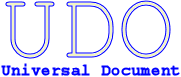
UDO itself does not offer a GUI and can only be controlled via commandline commands. Chances are that you do not love to handle these commandline stuff. There are several utility applications (shells) which may ease your approach to UDO.
Hint: The UDO shells are not part of the UDO open source project!
| Version | Author | Download | Languages | Status |
|---|---|---|---|---|
UDO Shell for GEM (TOS) |
||||
| 0.46 | Norbert Hanz | udosh046.zip | Emailware | |
UDO Shell for Win32 |
||||
| 1.04 | Dirk Hagedorn | udosh32-104.zip | Freeware | |
UDO Shell for Windows 3.1 |
||||
| 0.08 | Dirk Hagedorn | udosh008.zip | Freeware | |
|
|
|
|
|
(C) 1995–2001: Dirk Hagedorn | 2001–2026 (Oct 03, 2023) Open Source (GNU Public License) | Questions about this page? webmaster@udo-open-source.org | Did you find translation errors in this page?
|
||